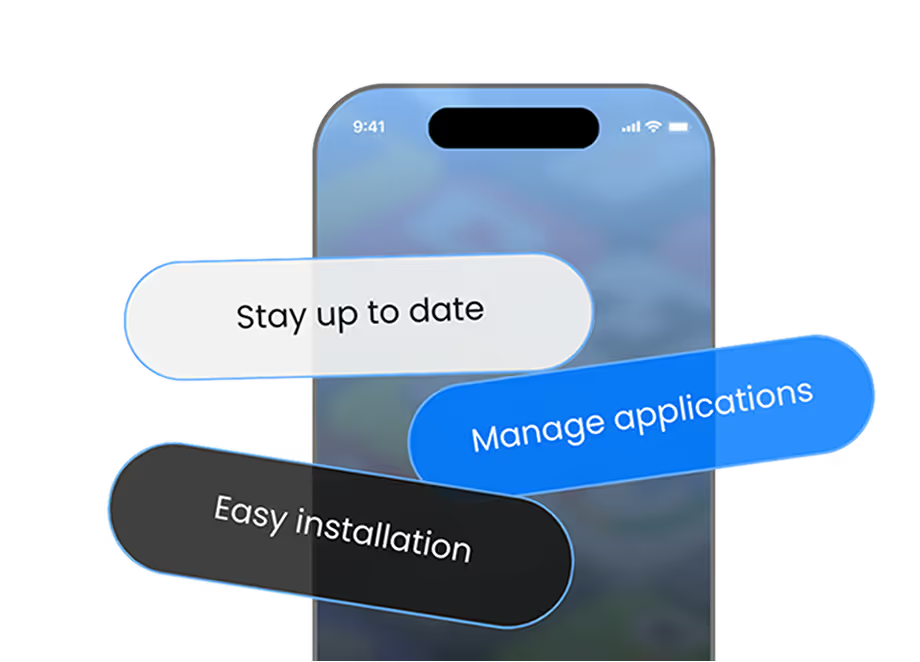No Visual Bugs Anymore! Shake. Snap. Submit
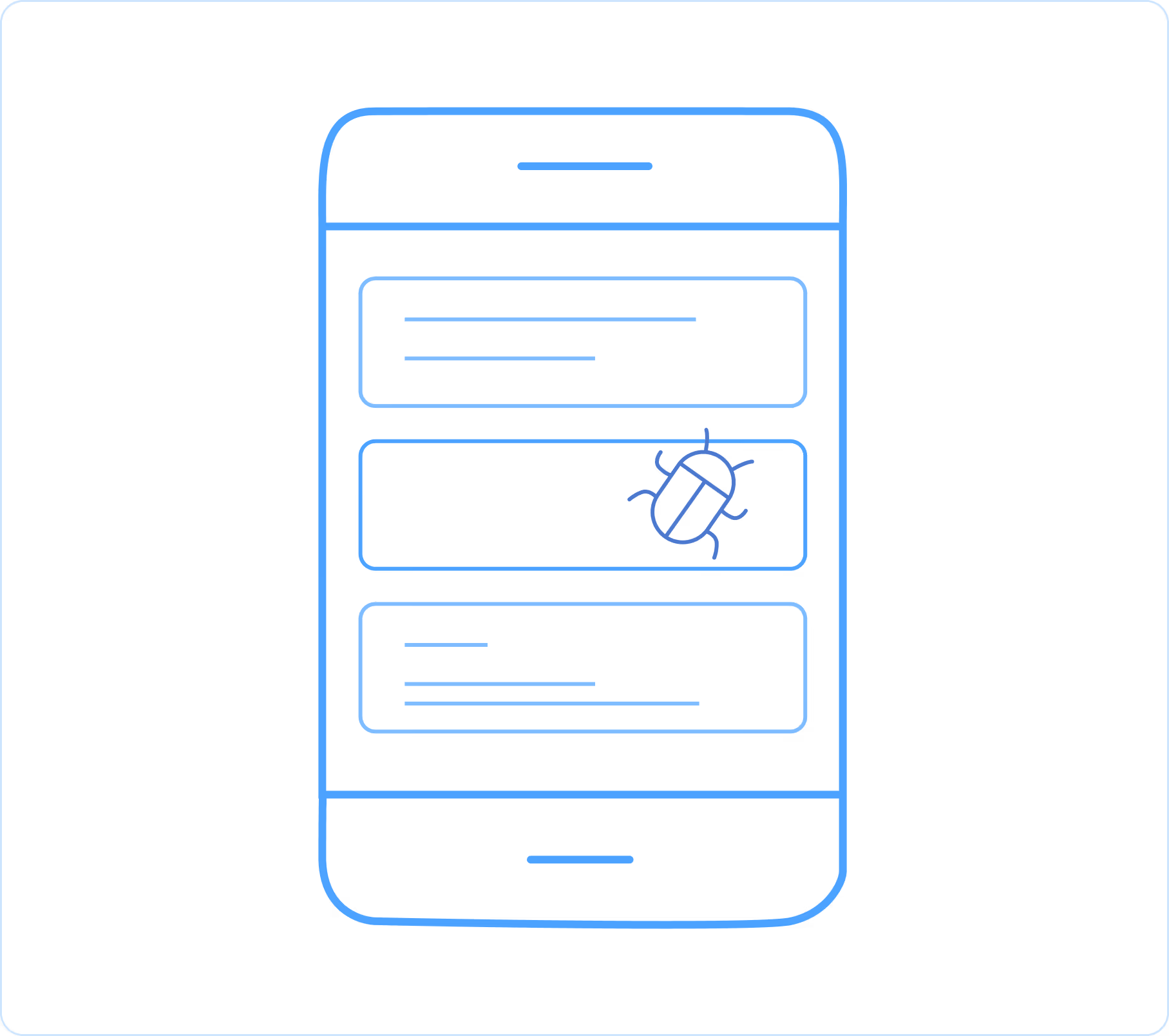
App Remark by AppsOnAir
App Remark allows users to report issues with rich context-like annotated screenshots and detailed notes, directly from the app.
How It Works
Trigger
Users shake the device or manually select an image from their gallery.
Annotate
The built-in screenshot tool allows users to draw and add comments directly on the image.
Describe
They fill in the feedback form with additional information (steps to reproduce, device info, etc.).
Submit & Track
The complete report is sent to your AppsOnAir dashboard, where developers and testers can act immediately.
Salient Features of App Remark
Manual Feedback Submission
Let users choose screenshots from their gallery to report bugs, ideal for sharing already captured issues.
- Add context easily via a form.
Shake to Capture
Just shake the phone to:
- Automatically trigger a screenshot tool
- Annotate with drawings and text
- Highlight exactly where and what went wrong
Custom Feedback Form
After selecting or capturing a screenshot, users can:
- Add remarks
- Describe the issue
- Submit feedback in seconds
Summary Feedback on Dashboard
All reports, images, and remarks are synced to the AppsOnAir portal, where teams can:
- View submitted bugs
- Track issues visually
- Prioritize what needs fixing
Get Started with App Remark in Minutes
Step 1: Log in & Configure
Sign in to the AppsOnAir portal, select your app, and complete the quick setup.
Step 2: Integrate the SDK
Use our plug-and-play SDK with full support for Android (Kotlin/Java), iOS (Swift/Objective-C), Flutter, and React Native—guided by detailed documentation for each platform.
Step 3: Initialize Once
Add a one-time initialization in your app’s startup and you’re ready to go.
Step 4: Brand It Your Way
Customize the feedback UI to match your app’s look and feel for a seamless user experience.
Step 5: Choose Feedback Triggers
Collect feedback via shake gestures or in-app buttons like “Support” or “Report Bug.”
Step 6: View All Feedback
Access all submissions through your AppsOnAir dashboard—organized, visual, and ready for action.
Why You Need App Remark
Effortless Feedback Collection
Users don’t need to be tech-savvy. Shake or upload, either way, they get their message across clearly.
Faster Bug Fixes
Annotated visuals + written context help your team act without wasting time decoding vague reports.
Empower Testers & Users
Everyone can contribute to a smoother app, without needing complex tools or instructions.
Centralized Dashboard
Every submission lives in the AppsOnAir portal, keeping feedback organized and accessible.
Supported Platforms/Languages
App Remark works with all major mobile development platforms.
- Android (Kotlin, Java)
- iOS (Swift, Objective-C)
- Flutter (via plugin)
- React Native (component-based)
Ready to Say No to Visual Bugs & Fix UX Issues?
With App Remark, you turn every shake into a step toward better UX.