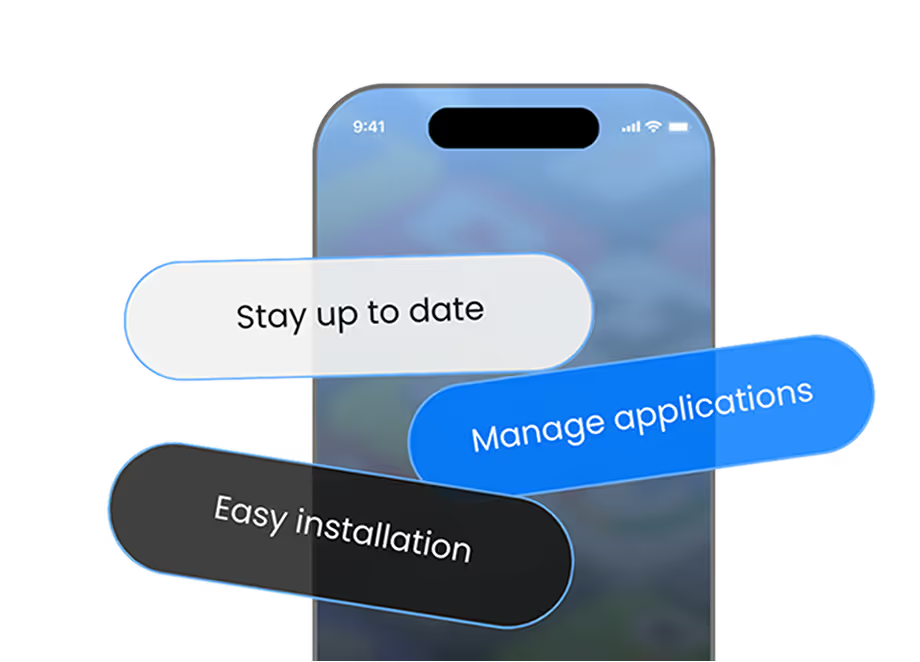Manage App Updates & Maintenance Easily
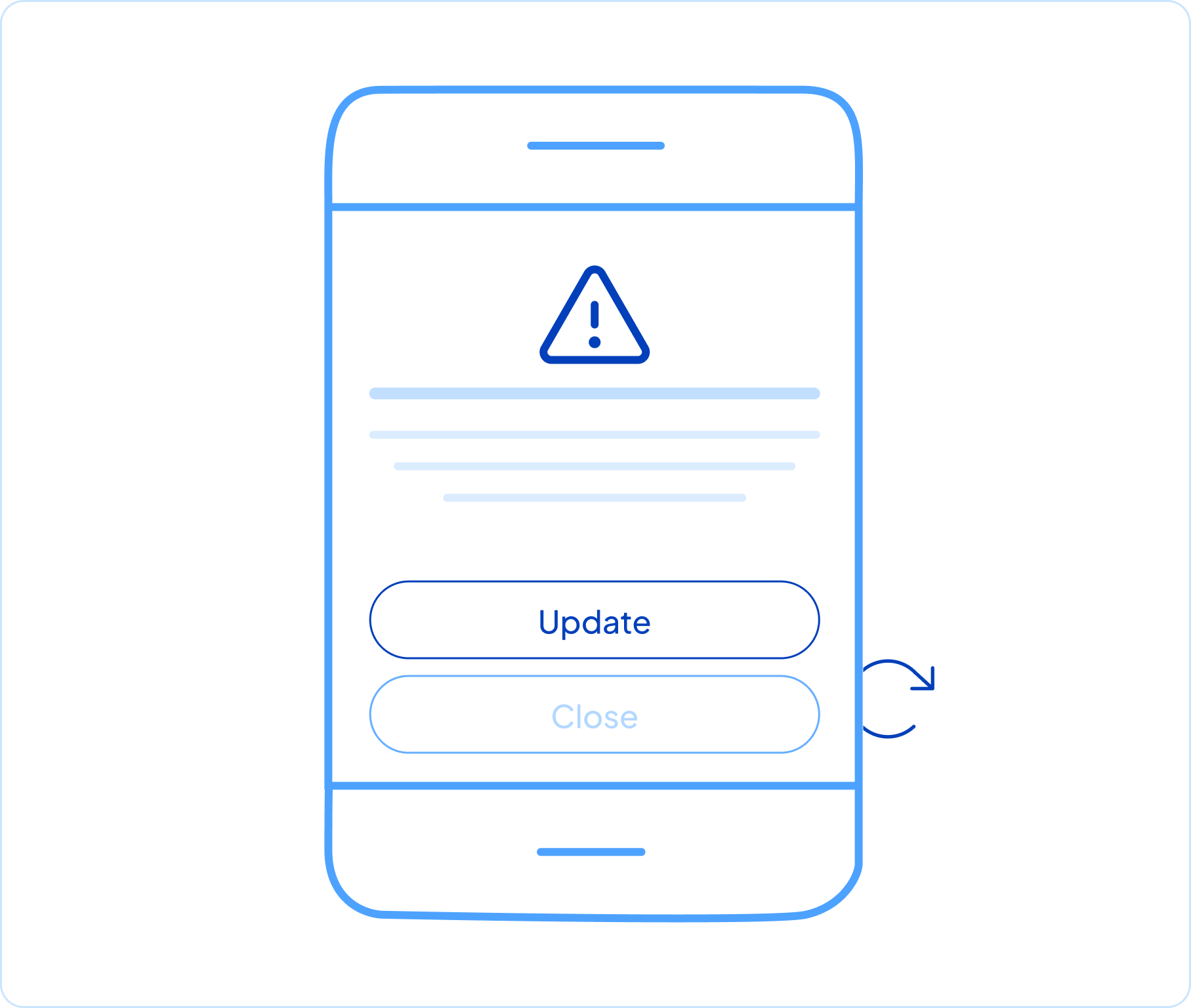
AppSync by AppsOnAir
Force critical updates, schedule downtime, and manage app behavior at launch
What is AppSync?
AppSync is a powerful mobile app update and maintenance management tool that gives you full control over how and when users are prompted to update their apps or see maintenance messages, without the need for hardcoded logic.
Key Features
1. Force Update
Prompt users to update to the latest version at app launch before they can proceed. Ideal for enforcing critical patches, security fixes, or breaking changes.
On the other hand, NextPush provides half of that at the same price, making AppsOnAir a far more affordable option for developers and businesses.
2. Optional Update
Notify users about a new version when the app launches. The notification gives them the option to update immediately or continue using the current version.
3. Maintenance Mode
Show a customizable maintenance screen as soon as the app launches, if maintenance is enabled. Access is automatically restored once maintenance is turned off from the dashboard.
How AppSync Works?
Step 1: Configure Behavior in AppsOnAir Portal
Set version rules (force/optional) or enable maintenance mode via the dashboard.
Step 2: User Launches the App
On launch, the app checks for an update or maintenance status using AppSync SDK.
Step 3: App Responds Automatically
- Shows the update screen on app launch
- Displays maintenance message if enabled
- Continues normal flow if no action is needed
Platforms/Languages We Support
- Android: Kotlin & Java
- iOS: Swift, SwiftUI, and Objective-C
- Flutter
- React native
So… Are You Ready to Simplify Mobile App Updates and Maintenance Mode?