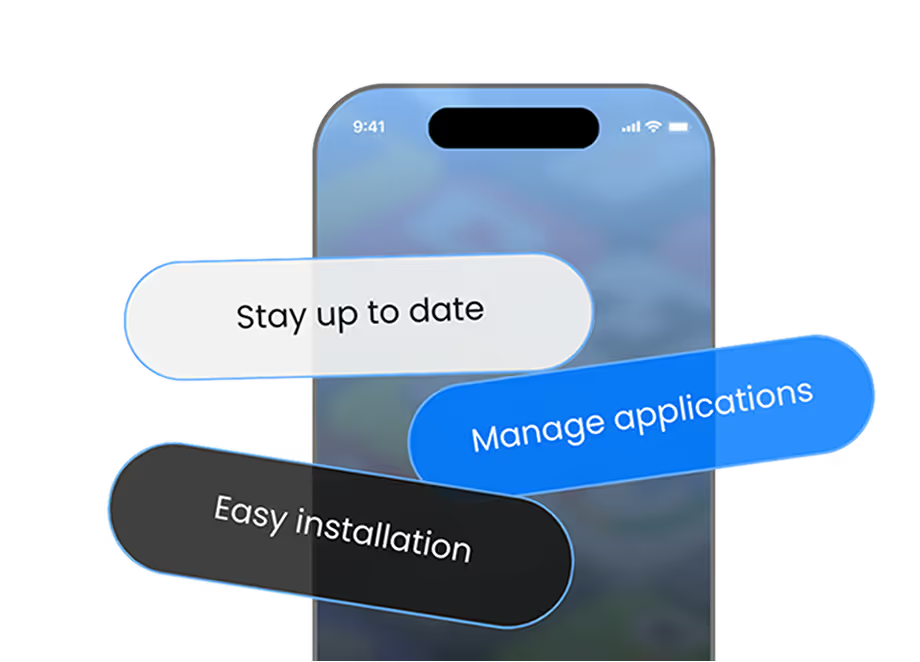Introduction
In modern mobile applications, providing users with a seamless experience is paramount. One crucial aspect of this is deferred deep linking, which ensures that users are directed to specific content within your app, even if they haven't installed it yet. This guide walks you through implementing advanced deferred deep linking in your Flutter app using AppsOnAir AppLink.
What is Deferred Deep Linking?
Deferred deep linking allows users who don't have your app installed to click a link, install the app, and then be automatically routed to the specific content they originally clicked on.
Deferred deep linking allows you to:
- Direct users to specific content within your app, even if they haven't installed it yet.
- Enhance user acquisition by providing a tailored onboarding experience.
- Maintain context across app installs, ensuring users land exactly where they expect.
Without deferred deep linking, users might be dropped on a generic home screen post-install, leading to potential drop-offs and poor conversions.
User Flow:
- User clicks promotional link → App not installed
- Redirected to App Store/Play Store → User installs app
- Opens app for first time → provides referral information and lands on intended content (not home screen).
Why do you need it?
- Better UX: Users see what they clicked, not a generic home screen
- Higher Conversions: Reduce drop-off by 60-80% on first launch
- Attribution: Track which campaigns drive installs
- Referral Programs: Connect new users with referrers automatically
Firebase dynamic links alternative
Firebase Dynamic Links shuts down August 25, 2025. AppsOnAir AppLink is the modern replacement with better features and Flutter compatibility. If you didn’t set up Flutter, AppLink refer to this blog for detailed information.
Why I needed Advanced Deferred Deep Linking
A friend shared a referral link to our app, offering a bonus reward. When a new user clicked the link but didn’t have the app installed, they ended up on the home screen after installing and completely missed the reward.
This caused frustration for users and lowered referral conversions. By implementing advanced deferred deep linking with AppsOnAir AppLink, the user now lands directly on the referral reward page after installing the app. This ensures every referral works as intended and improves the overall user experience.
Standard deferred AppLink connects a user’s link click with app installation. However, on iOS 15+ devices with Private Relay:
- Referral attribution may fail.
- Users may experience broken referral flows.
This impacts all referral providers, not just AppsOnAir. The Advanced Deferred AppLink feature addresses this by providing a more reliable method for capturing referral information after app installation.
How Advanced Deferred Deep Linking Works?
Here’s the referral flow on iOS devices:
- The user clicks the AppLink.
- If the app is not installed:
- A Get the App screen appears.
- When the user taps Get the App, the AppLink URL is copied to the clipboard.
- The user is redirected to the App Store.
- After installation, when the user opens the app:
- The AppLink SDK automatically checks the clipboard for referral info.
- iOS prompts the user for clipboard access permission.
- If allowed, referral data is retrieved; if denied, data may not be available.
Important: No additional integration is needed beyond enabling the feature in your app and web portal.
Integration Steps
If you haven’t set up and integrated AppLink yet, please refer to the official documentation for guidance. You can also visit these blogs for additional information.
App Configuration
Enable Advanced Deferred AppLink in your iOS app by adding the following to your Info.plist:
<key>EnableAdvancedDeferredLink</key>
<true/>
Web Portal Configuration
- Go to Edit URL Prefix → App Info in the AppsOnAir portal.
- Enable the Advanced Referral Link option under your iOS app info.
iOS Clipboard behavior
- iOS 14 to 15.x: Clipboard access triggers a small toast notification (“YourApp pasted from Browser”), which does not require user interaction.
- iOS 16+: Apple introduced clipboard permission alerts. The first time the app accesses the clipboard after installation, iOS prompts the user to allow or deny access.
- Tip: Explain this behavior in your onboarding flow or defer clipboard access until the user interacts with the app to ensure a smooth experience.
Testing Advanced Deferred AppLink
- Uninstall the app from your iOS device.
- Ensure the EnableAdvancedDeferredLink flag and web portal configuration are enabled.
- Tap the AppLink and press Get the App.
- Install the app and grant clipboard permission.
- Check AppsOnAir analytics to confirm the referral was captured.
Notes:
- iOS controls clipboard access; referral data may not be captured if the user denies permission.
- Both app-side and web portal configurations must be enabled for the feature to work.
Conclusion
With Advanced Deferred AppLink, referral data is reliably captured on iOS 15+ devices even with Private Relay enabled. Users receive their rewards seamlessly, referral attribution remains accurate, and your app ensures a smooth, conversion-friendly experience. Plus, AppsOnAir AppLink supports native Android, iOS, and React Native, giving you a unified deep linking solution across platforms.