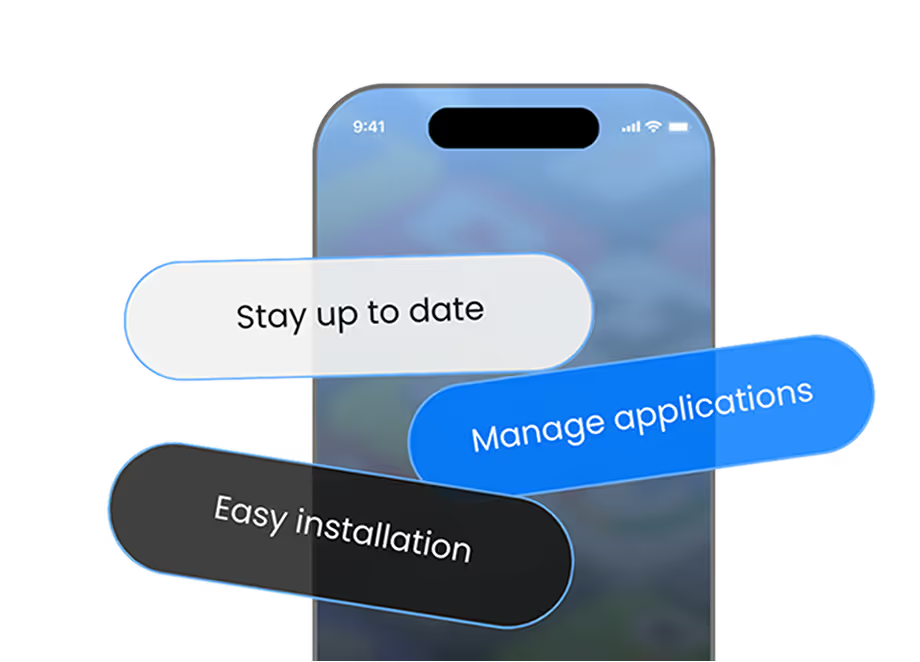Testing is one of the most critical stages of mobile app development. It’s where ideas become reality, and real users validate whether your app works as intended. But while most teams focus on development, app distribution during testing often gets overlooked.
Sharing APKs or IPAs manually might seem fine for small teams, but as your app scales, you’ll deal with multiple stakeholders, testers in different locations, cross-platform builds, and continuous updates. Without the right strategy, testers may end up with outdated versions, feedback becomes fragmented, and releases get delayed.
That’s why it’s essential to streamline your distribution process. Here are 10 best practices that modern teams follow to ensure smooth, efficient, and secure app testing.
1. Use a Secure Distribution Platform
Sending builds over email, chat, or cloud storage links is risky. Not only can links get leaked, but you also lose control over who has access.
Instead, use a dedicated distribution platform like AppsOnAir, where you can manage access, set permissions, and ensure only the right testers can install your app. This safeguards sensitive builds and protects your intellectual property.
2. Embrace Over-the-Air (OTA) Installs
Gone are the days when testers had to connect devices with cables or use clunky methods. OTA distribution allows testers to install apps directly from their mobile browser by clicking a secure link.
This saves hours of wasted setup time and allows testers to start testing instantly. For fast-moving teams, reducing friction in the testing process is a game changer.
3. Organize Testers into Groups
Not all testers are the same. Some are QA engineers, some are external beta users, and some are stakeholders checking UX. Giving everyone the same build creates noise and confusion.
By grouping testers (QA team, product managers, external users, etc.), you can send targeted builds with tailored notes. This ensures testers focus only on what’s relevant to them.
4. Set Expiry Dates for Builds
A major issue in app testing is when testers report bugs from old builds that are no longer relevant. This wastes development cycles.
Setting expiry dates on builds ensures that once a new version is available, old builds automatically become inaccessible. This keeps everyone aligned on the latest version.
5. Provide Release Notes & Context
Testers aren’t mind readers. If you don’t tell them what’s new, they’ll spend time reporting things you already know about.
With each build, include release notes, known issues, and specific test instructions. This ensures testers spend time validating what really matters, making feedback more valuable.
6. Enable In-App Feedback Collection
Relying on testers to send bug reports via screenshots, emails, or Slack messages creates a messy feedback loop.
Tools like AppRemark by AppsOnAir allow testers to shake their device, annotate screenshots, and submit feedback instantly, all from within the app. This eliminates vague bug reports and helps developers get clear, contextual information.
7. Support iOS & Android Builds in One Place
For cross-platform apps, distributing Android APKs and iOS IPAs separately often causes confusion.
A unified distribution page solves this by allowing testers to see both versions in one place, choose the correct build, and install easily. AppsOnAir offers a single install page that supports both platforms, keeping things organized.
8. Track Installs & Tester Activity
It’s not enough to just share builds—you need to know whether testers are actually installing and testing them.
Analytics dashboards can show you:
- Who installed the build
- On which device or OS version
- When they last tested
This visibility helps teams identify inactive testers and ensure coverage across devices.
9. Automate Notifications & Updates
Manually emailing testers for every build release is inefficient and prone to mistakes.
Automated notifications via email, in-app alerts, or integrations (Slack, Teams, etc.) ensure testers always know when a new version is available. AppsOnAir even provides a mobile app to notify testers instantly and let them install updates with one tap.
10. Integrate Distribution with Your CI/CD Pipeline
Agile teams often ship multiple builds per day. Uploading manually for every iteration wastes time.
By integrating your CI/CD pipeline with your distribution platform, builds can be uploaded, shared, and tracked automatically. This ensures testing keeps pace with development without slowing anyone down.
Conclusion
Testing should accelerate development, not slow it down. But without the right app distribution practices, you risk delays, outdated builds, and messy feedback cycles.
By following these 10 best practices, from secure distribution and OTA installs to automated notifications and CI/CD integration, you’ll keep testers aligned, feedback organized, and releases on schedule.
With AppsOnAir, you can manage distribution, feedback, analytics, and updates in one platform, making testing seamless from start to finish.
Ready to simplify your testing workflow? Start your free trial with AppsOnAir.



.svg)