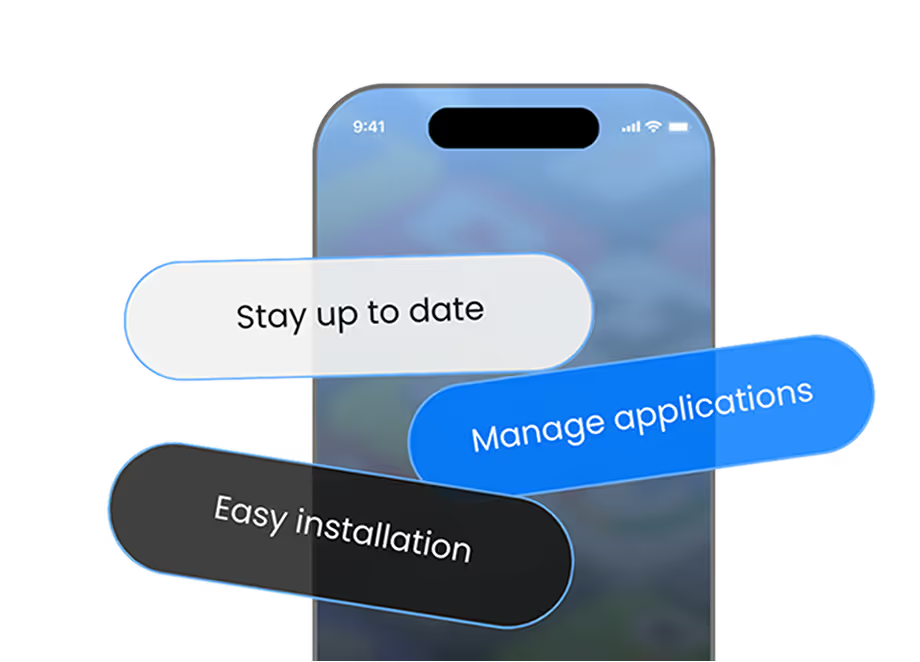Deferred deep linking is the bridge that holds your user onboarding, campaign flows, and referral logic together, even when the user doesn’t yet have the app installed. With Firebase Dynamic Links being deprecated (shutting down on August 25, 2025), teams must migrate their deferred link functionality to a more future-resistant solution like AppLink’s Advanced Deferred Links.
To preserve link equity, maintain conversion funnels, and avoid broken user journeys, migration must be handled carefully, preserving behaviour, parameters, and analytics throughout the transition.
Understanding the Existing Landscape
First, it’s essential to map how your Firebase Dynamic Links (FDL) are currently used. In many apps, FDLs power referral flows, email promotions, QR-based onboarding, social sharing, or deep linking into specific content in the app. Many of these rely on deferred linking—that is, the user clicks the link but doesn’t have the app installed, then after installation, the app resumes from where that link intended.
Until the deprecation, FDL handled this logic for you, including routing, parameter passing, fallback logic, and attribution. After August 25, existing FDL links will start failing (returning errors or 404s), and new FDL links can no longer be created. To keep your users’ journeys intact, migrating to AppLink’s deferred linking is not optional,it’s urgent.
Preserving the Behavior You Depend On
The goal in migration is functional parity. That means:
- Retaining all existing link parameters (UTMs, user IDs, campaign tags).
- Ensuring every click—whether before or after installation—leads users to the correct in-app route or fallback.
- Supporting fallback behavior when a link is invalid, expired, or misconfigured.
- Preserving attribution and analytics continuity, so your marketing dashboards still make sense.
AppLink’s Advanced Deferred Links support these capabilities natively, making it possible to reconstruct your existing Firebase logic within a more robust, future-proof platform.
How AppLink Fulfills Deferred Linking Needs
AppLink’s deferred linking is built to handle both common and edge cases, with features like:
- Deferred resolution at first app launch, so after installation, the user is routed to the intended content.
- Fallback handling when links are invalid, so the user lands on a safe route rather than a broken state.
- Parameter passing and preservation, so your UTM tags, custom metadata, and campaign IDs travel along the link chain.
- Dashboard insight and analytics, so you can monitor which deferred links are converting or failing.
With AppLink, your migration isn’t just a switch—it’s an upgrade in control, visibility, and reliability.
Advanced Deferred Link
The "Advanced Deferred Link" feature in AppsOnAir's AppLink module enables seamless deep linking for mobile applications. By implementing deferred deep links, developers can ensure that users are directed to specific content or pages within the app, even if the app isn't installed at the time the link is clicked.
This functionality enhances user experience by allowing for personalized onboarding and content delivery, regardless of app installation status. It's particularly beneficial for marketing campaigns and user re-engagement strategies, as it facilitates direct navigation to targeted in-app destinations.
Migration in Practice: What to Watch Out For
In the migration journey, you’ll face a few common challenges:
- Domain strategy & rewrite rules: If you can reuse your custom link domain, you preserve user-facing links. Otherwise, you need to coordinate a replacement or a redirect strategy.
- Parameter mapping: FDL used parameter names like link, apn, ibi, isi, utm_* etc. You’ll need to align those to AppLink’s schema so that routing and attribution remain consistent.
- Parallel operation: During transition, you may need to handle both FDL and AppLink concurrently to avoid user breakage.
- Testing edge cases: Cold start apps, referral installs, delayed link resolution, or link expiration need explicit testing.
- Analytics continuity: Ensure your marketing dashboards or attribution systems don’t see gaps when link traffic shifts from FDL to AppLink.
The Value of Migrating Early
Migrating before FDL sunsets gives you breathing room to test, monitor, and iterate without the pressure of broken links or failed campaigns. It allows time to:
- Validate that all your deep link logic works the same or better.
- Identify missed links from past campaigns.
- Update marketing assets, partner links, QR codes, and documentation in a coordinated way.
- Gradually switch traffic and monitor for regressions.
Because Firebase’s deprecation is already in motion, the window for safe migration is narrowing. AppsOnAir offers migration support and tools to help you transition smoothly.
Final Thoughts
Deferred linking is more than a technical feature—it’s the backbone of seamless app onboarding, link-based campaigns, and referral flows. Migrating from Firebase Dynamic Links to AppLink’s Advanced Deferred Links (iOS only) is a strategic necessity, not merely a technical upgrade.
By preserving parameter logic, handling edge cases, and executing a controlled transition, you ensure that your app’s journeys continue intact—no broken links, no lost conversions. And with the rich capabilities in AppLink, you gain better control, analytics, and reliability far into the future.
Explore more about AppLink’s deferred capabilities and see how AppsOnAir can guide your migration: AppLink by AppsOnAir