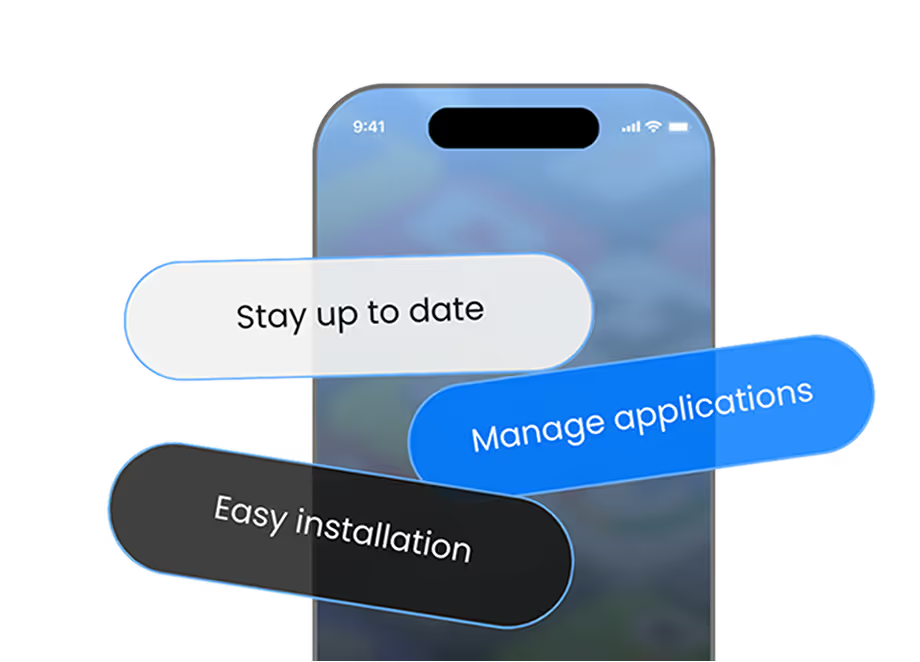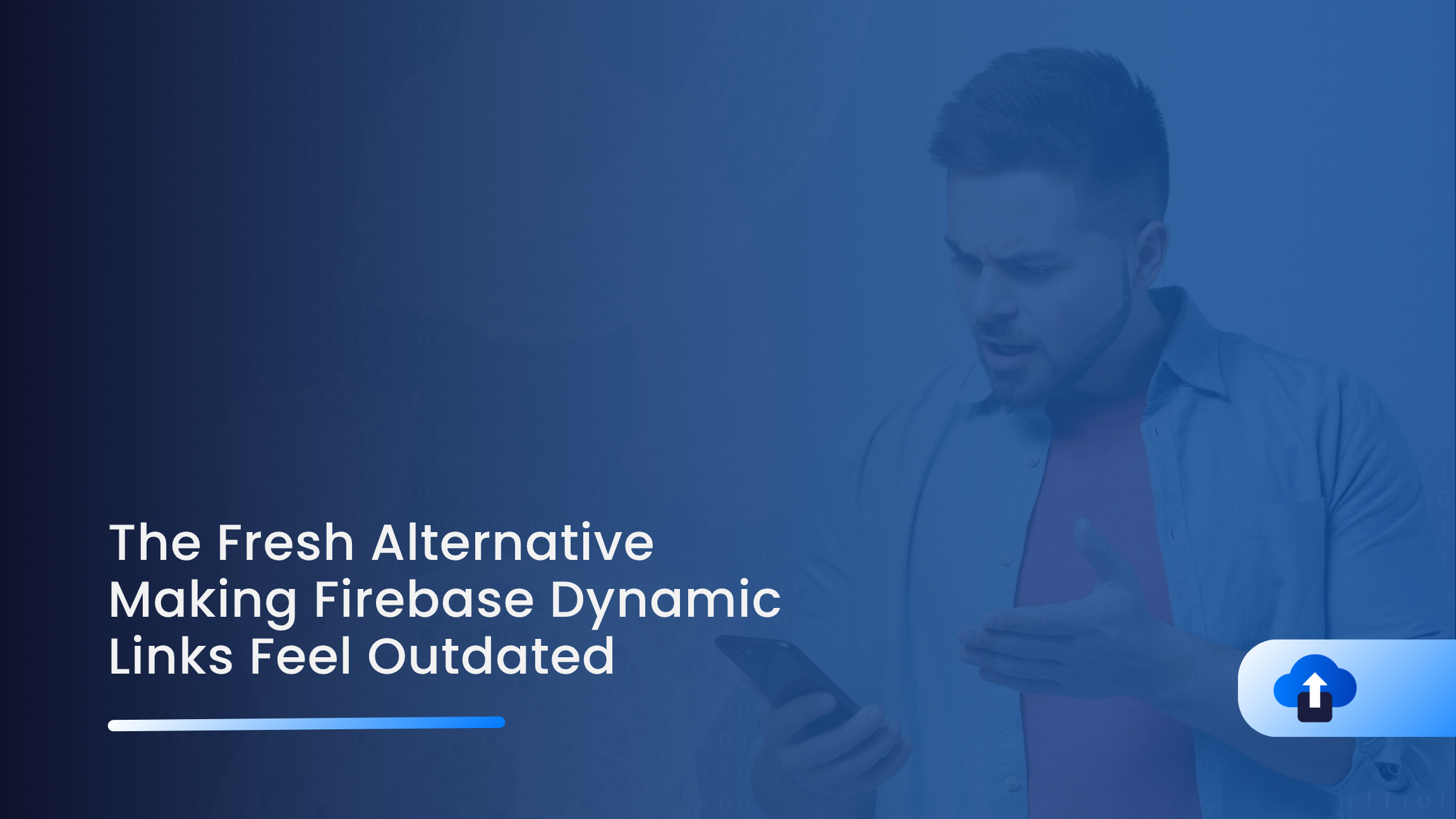
The news left thousands of developers scrambling for alternatives. But here’s the truth: there’s now a solution that doesn’t just replace Firebase Dynamic Links it reimagines what dynamic linking should be.
Introducing AppLink
AppLink by AppsOnAir is redefining how developers approach deep links, referrals, and user attribution. While many were caught off guard by Firebase’s departure, forward-looking teams were already moving ahead with something better.
Why AppLink Stands Out
Setup That Takes Minutes
Configuring Firebase Dynamic Links often meant losing half a day to complex steps. AppLink changes that with a dashboard designed for clarity and speed. Setup is simple, fast, and frustration-free.
Analytics That Drive Action
AppLink goes beyond click counts. It gives you detailed performance insights across platforms, shows conversion funnels, and maps the entire user journey in a way that helps you make real decisions.
Android Integration That Just Works
AppLink’s Android integration is built with developers in mind. It works seamlessly, cleanly, and intuitively just as if it were crafted by Android developers for their own projects.
Getting Started With AppLink in Android
Step 1: Android Setup Made Simple
To get started with AppLink on Android, you’ll need to update a couple of configuration files. Each step is straightforward and ensures your project is ready for smooth integration.
Prerequisites
Before integration, confirm you have:
- API level 24 (Nougat) or higher
- Android Gradle Plugin version 8.0.2+
- An AppsOnAir account (sign up here)
- Your App ID from the AppsOnAir dashboard (App Settings > Keys & IDs)
Add JitPack Repository
In your settings.gradle.kts file, include the JitPack repository:
maven("https://jitpack.io")
In your gradle.properties file, add the following lines:
android.useAndroidX = true
android.enableJetifier = true
Android configuration involves a few key files, but each step serves a specific purpose.
AndroidManifest Configuration: Add your application ID as metadata in AndroidManifest.xml under the application tag:
<application>
...
<meta-data
android:name="AppsonairAppId"
android:value="********-****-****-****-************" />
</application>
Intent Filter Setup: Configure your main activity to handle AppLink redirects. For universal links:
<intent-filter android:autoVerify="true">
<action android:name="android.intent.action.VIEW" />
<category android:name="android.intent.category.DEFAULT" />
<category android:name="android.intent.category.BROWSABLE" />
<data
android:host="your domain"
android:scheme="https" />
</intent-filter>
For custom URI schemes:
<intent-filter>
<action android:name="android.intent.action.VIEW" />
<category android:name="android.intent.category.DEFAULT" />
<category android:name="android.intent.category.BROWSABLE" />
<data
android:host="open"
android:scheme="your scheme" />
</intent-filter>
Step 2: Add the Plugin
First, add the latest AppLink dependencies to your app/build.gradle:
dependencies { implementation("com.github.apps-on-air:AppsOnAir-Android-AppLink:Latest-Version")}
Step 3: Import and Initialize
import com.appsonair.applink.interfaces.AppLinkListener
import com.appsonair.applink.services.AppLinkService
Step 4: Set Up the Core Instance
Create your AppLink instance:
private lateinit var appLinkService: AppLinkService
appLinkService = AppLinkService.getInstance(this)
This single line gives you access to all AppLink functionality. No complex configuration files, no mysterious setup steps.
Step 5: Listen for Deep Links
appLinkService.initialize(this, intent, object : AppLinkListener {
override fun onDeepLinkProcessed(uri: Uri, result: JSONObject) {
// Handle deep link here
}
override fun onDeepLinkError(uri: Uri?, error: String) {
// Handle error when deep link processing fails
}
})
Your app now automatically handles incoming deep links. When users tap your AppLink, this listener fires and you can route them exactly where they need to go.
Step 6: Handle Referral Detection
appLinkService.initialize(this, intent, object : AppLinkListener {
override fun onDeepLinkProcessed(uri: Uri, result: JSONObject) {
// Handle deep link here
}
override fun onDeepLinkError(uri: Uri?, error: String) {
// Handle error when deep link processing fails
}
override fun onReferralLinkDetected(result: JSONObject) {
// Handle referral here it will call only once when app gets installed
}
})
Referral tracking just became effortless. Track who's sharing your app and reward them accordingly.
Creating Your First AppLink
Here's where AppLink shows its true power:
appLinkService = AppLinkService.getInstance(this)
val socialMeta = mapOf(
"title" to "link title",
"description" to "link description",
"imageUrl" to "https://image.png"
)
// Create the AppLink
CoroutineScope(Dispatchers.Main).launch {
val result = appLinkService.createAppLink(
name = "AppsOnAir",
url = "https://appsonair.com",
urlPrefix = "YOUR_DOMAIN_NAME", //shouldn't contain http or https
androidFallbackUrl = "https://play.google.com",
socialMeta = socialMeta,
isOpenInAndroidApp = true,
isOpenInBrowserAndroid = false
)
}
What Makes This Special
- Social Media Ready: The socialMeta automatically generates beautiful previews for Twitter, Facebook, and LinkedIn
- Platform Intelligence: Different behaviour for Android and iOS users
- Fallback Protection: Users without your app get directed to the right store
- Custom Domains: Use your own domain for branded links
Advanced Features That Set AppLink Apart
Referral Tracking Made Simple
appLinkService = AppLinkService.getInstance(this)
// Get the referral information
CoroutineScope(Dispatchers.Main).launch {
val referral = appLinkService.getReferralInfo()
}
Track referrals, measure viral growth, and understand your user acquisition funnel with one simple method call.
For complete guide and example refer documentation
The Dashboard That Changes Everything
AppLink's web dashboard puts you in complete control:
- Real-time Analytics: See clicks, conversions, and user paths as they happen
- Team Collaboration: Share access with your team.
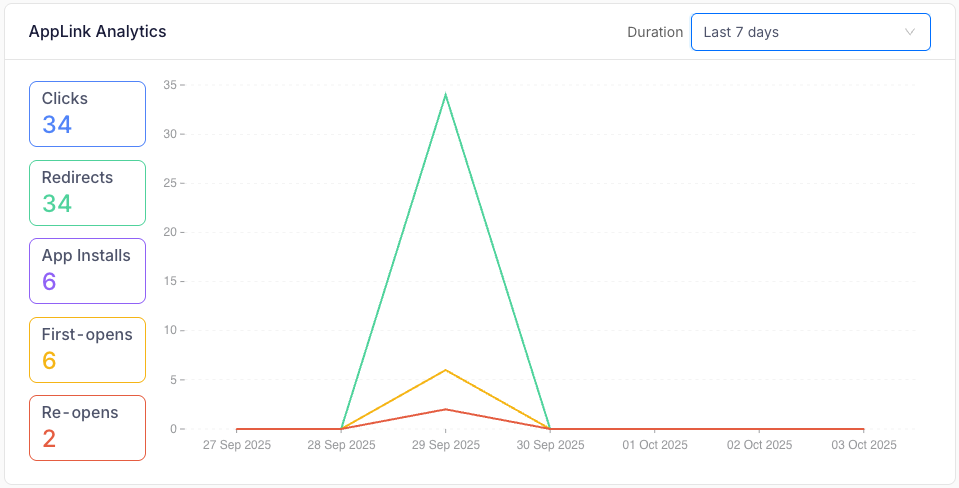
The Technical Advantages
- No Configuration Hell: One plugin, clear documentation, instant results
- Better Performance: Links resolve faster than Firebase ever did
- More Reliable: 99.9% uptime SLA with global CDN distribution
- Future-Proof: Regular updates and new features, not abandonment
Common Migration Patterns
From Firebase Dynamic Links
If you're migrating from Firebase, AppLink handles the same use cases but better:
- Deep Linking: More reliable, faster resolution
- Social Sharing: Better preview generation
- Analytics: More detailed, actionable insights
- Custom Domains: Easier setup, more flexible
For New Projects
Starting fresh? AppLink should be your first choice:
- Clean Android integration
- Comprehensive documentation
- Active development and support
- Pricing that scales with your success
Best Practices for AppLink Success
1. Design Your Link Structure
Plan your URL structure before creating links. Use meaningful shortIds for important links.
2. Optimize Social Previews
Great social meta tags can increase click-through rates by 300%. Invest time in good titles, descriptions, and images.
3. Monitor Your Analytics
Use AppLink's dashboard to understand user behaviour and optimize your funnel.
The Future of Dynamic Linking
AppLink represents more than just a Firebase replacement - it's a glimpse into the future of user attribution and deep linking. With features like advanced analytics, team collaboration tools, and enterprise-grade reliability, AppLink is building the infrastructure that modern apps need.