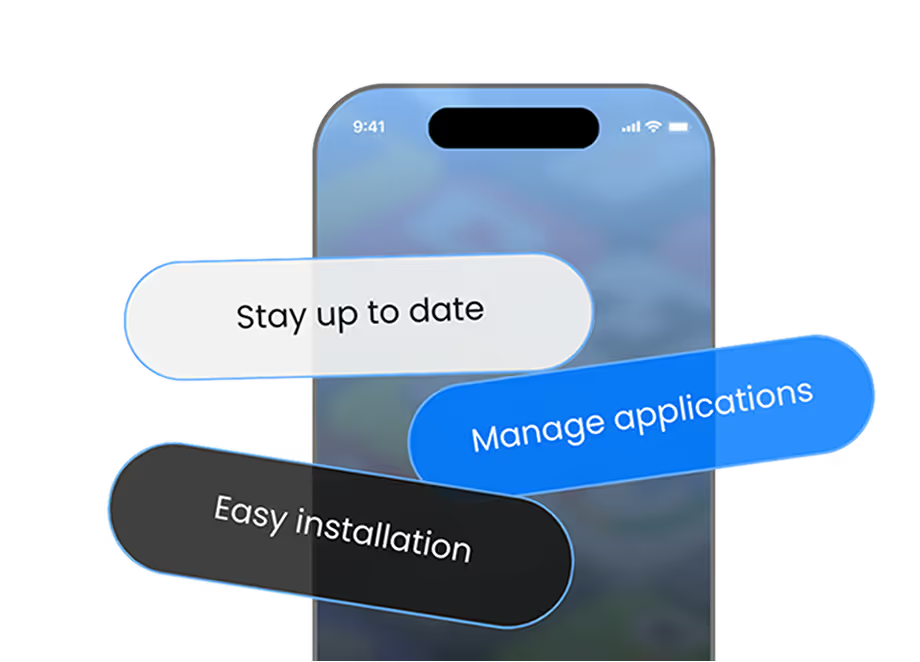The Countdown Has Begun
As of today, there are only 18 days left before Google pulls the plug on Firebase Dynamic Links.
On August 25th, every link you've created, from app store redirects to QR codes, will return 404 errors. No exceptions. No extensions. No fallback mode.
“If you’re thinking, ‘I’ll deal with it later’ – STOP. Later is now too late.”
What Exactly Happens on August 25th?
Here’s the brutal truth: all Firebase Dynamic Links will immediately stop working, including:
- Links using
page.linkdomains - Links created on custom Firebase domains
- QR codes generated via Firebase
- Email verification and password reset links
- Referral program tracking links
- Social media sharing links
- Marketing campaigns and paid ad redirects
- App store redirection and deferred deep links
When Google shuts it down, it’s game over for anything depending on these links.
The Business Impact Could Be Devastating
Let’s paint a picture of what August 26 could look like if you don’t act:
Many companies have seen 30–50% drops in user acquisition due to broken links. Don’t let this be you.
Emergency Action Plan
Step 1: Export Your Data (Today)
Your Firebase link data will be gone once the service shuts down. Here’s how to save it:
- Visit Google Takeout
- Select Firebase Dynamic Links
- Export and download all CSVs, link metadata, and analytics
This backup is essential for a smooth migration.
Step 2: Audit All Your Firebase Dynamic Links
Find every place where Firebase links exist:
Digital Assets
- In-app deep links
- Email templates (verification, reset)
- Social media campaigns
- Websites, blogs, CTAs
- Push notifications
Physical Assets
- QR codes on packaging & flyers
- Business cards
- Product manuals
- Posters, brochures, signage
Step 2: Conduct a Link Emergency Audit (This Week)
You need to find every single place Firebase Dynamic Links appear in your ecosystem:
Step 3: Triage by Priority
Not all links are equal; prioritize the most critical:
Your Migration Options (Act Fast)
Option 1: Use a Third-Party Deep Link Platform
The fastest, most reliable path.
Recommended: AppsOnAir AppLink
Essentially, it is a drop-in replacement, designed to replicate Firebase Dynamic Link functionality with minimal friction.
Option 2: Native Deep Linking (Manual Setup)
- Android App Links + iOS Universal Links
- Free, but lacks deferred deep linking
- Requires technical effort and app updates
- No link-level analytics or campaign tracking
Option 3: Build a Custom Redirect System
- Only viable for teams with strong dev resources
- No analytics, referral tracking, or scalability without extensive buildout
- Maintenance overhead is high
Migration Timeline: Your 18-Day Sprint
Special Use Cases: Handle These Carefully
Email Authentication
- Update to the latest Firebase Auth SDK
- Rebuild email verification and password reset flows using your new provider
QR Codes
- These can’t be updated remotely
- Begin reprinting and redistributing now, especially if they’re on packaging or printed media
Referral Programs
- Recreate flows in your new system
- Make sure referral tracking and reward logic migrate seamlessly
- Platforms like AppLink offer referral-specific features for improved performance
What If You Miss the Deadline?
If August 25 passes and you’re not ready:'
- Set up fallback redirects – Even a temporary landing page is better than 404 errors
- Communicate with users – Send emails or show in-app messages about what’s happening
- Prepare your support team – Expect an influx of tickets and complaints
Silver Lining: It’s a Chance to Upgrade
Firebase Dynamic Links were simple, but limited.
Modern deep link platforms like AppLink offer:
- Better analytics
- Advanced user attribution
- Deferred deep linking
- More control over user journeys
- Better customer support
This forced migration could become a strategic upgrade for your entire marketing and product funnel.
Final Thoughts: Don't Panic. Just Move Fast.
Yes, this situation is stressful. Yes, Google should have given more notice. But you can handle this.



.svg)