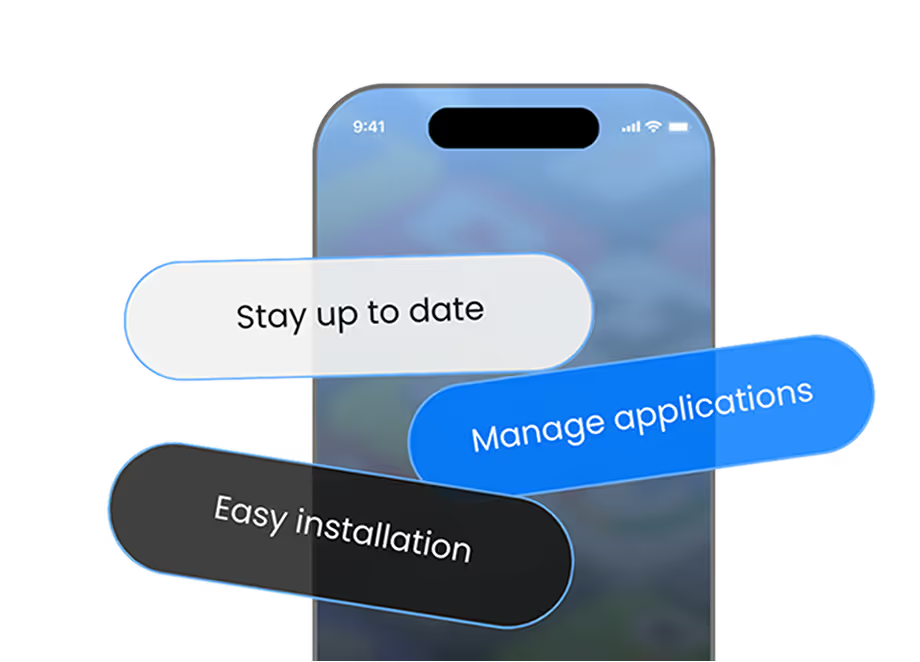Learn how to integrate the AppsOnAir AppSync SDK into your native iOS application. This guide is designed for developers of all experience levels whether you're just starting with iOS development or you're a seasoned pro.
What is AppSync?
AppSync by AppsOnAir allows you to distribute beta builds, manage app updates and maintenance for your iOS applications. It's a powerful service for development teams to streamline their testing and deployment workflow.
AppSync simplifies app updates and maintenance by handling forced updates, optional updates, and maintenance mode automatically at app launch.
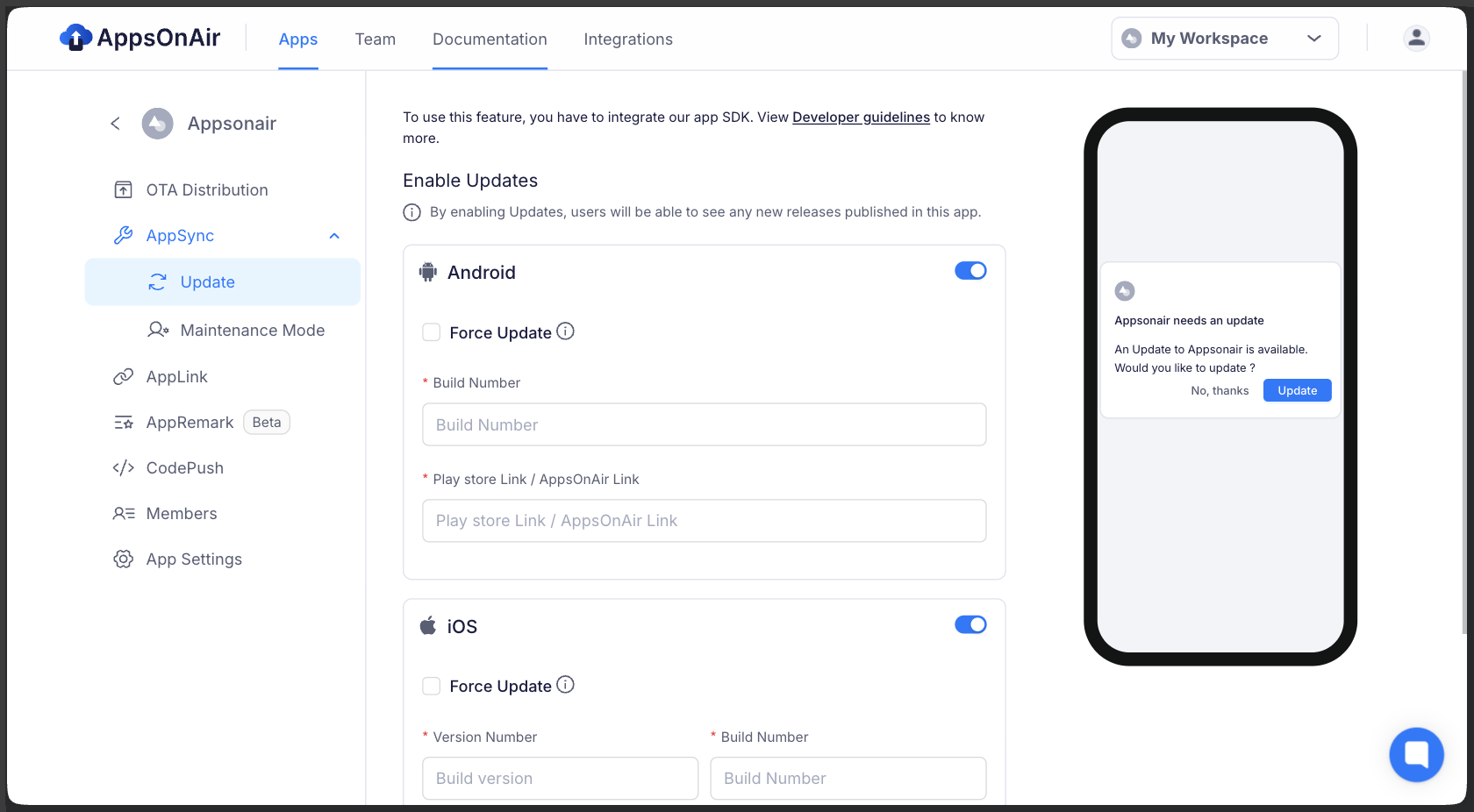
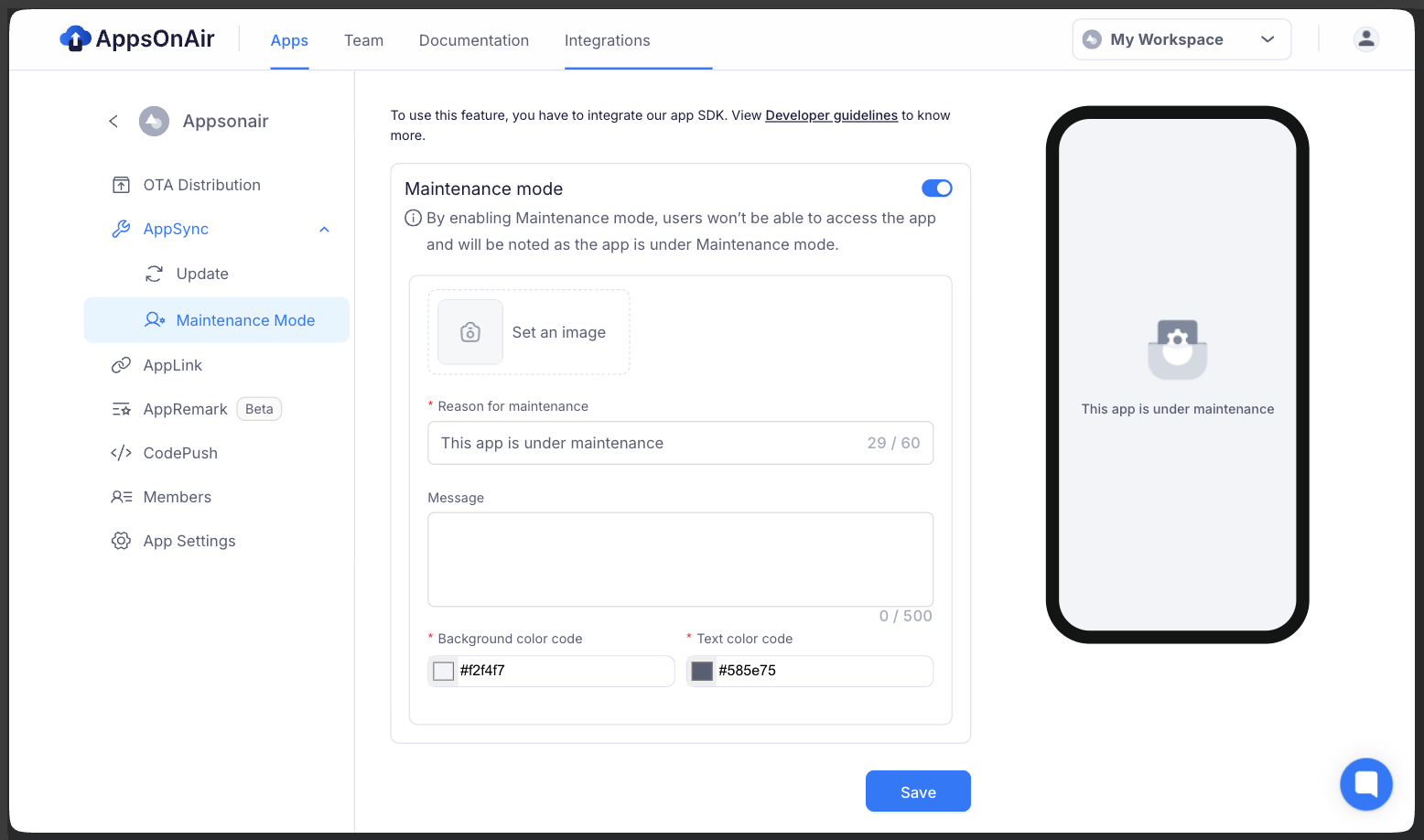
The images above show the web dashboard, where you can manage app updates and control the maintenance mode for your mobile application.
Prerequisites
Before you begin, make sure you have:
- Xcode installed on Mac OS.
- An AppsOnAir account Sign up here
- Your App ID from the AppsOnAir dashboard (found in App Settings > Keys & IDs)
Core Features
Force Updates:
Force users to update from the App Store or Google Play before continuing. Ideal for security patches, critical bug fixes, or breaking changes that require immediate installation.
Optional Updates:
Notify users about new features without being intrusive. They can update when convenient, keeping your app fresh without disrupting their experience.
Maintenance Updates:
Need to take your app offline for urgent fixes? Enable maintenance mode with a single toggle. Users see a friendly maintenance screen instead of a broken app
Corss-platforms support:
AppSync works across all major mobile platforms:
- Android: Kotlin & Java
- iOS: Swift & Objective-C
- Flutter: Easy-to-integrate plugin
- React Native: Component-based integration
Installation & Integration
Here is the complete installation guide. First add the AppsOnAir-AppSync CocoaPods, add this to your Podfile:
pod 'AppSyncSDK'
in your terminal, navigate to the path where your Podfile is located (usually the iOS project directory), and run the command.
pod repo update
pod install
Here are the detailed integration steps.
Swift
1. In your AppDelegate.swift, import the AppSync SDK:
import AppSyncSDK
2. Initialise SDK
import AppsOnAir_AppSync
import UIKit
@UIApplicationMain
class AppDelegate: UIResponder, UIApplicationDelegate {
func application(_ application: UIApplication, didFinishLaunchingWithOptions launchOptions: [UIApplication.LaunchOptionsKey: Any]?) -> Bool {
// AppSync Class instance create
let appsOnAirSyncService = AppSyncService.shared
// AppSync common services Initialization
appsOnAirSyncService.sync(directory: ["showNativeUI":false]) { appUpdateData in
// Write the code here when showNative UI is false
}
return true
}
// Remaining contents of your AppDelegate Class...
}
Objective-C
1. For Objective-C projects, add to AppDelegate.m:
#import “AppsOnAir_AppSync-Swift.h”
2. Initialise SDK
#import "AppsOnAir_AppSync-Swift.h"
@interface AppDelegate ()
@property (nonatomic, strong) AppSyncService *appsOnAirSyncService;
@end
@implementation AppDelegate
- (BOOL)application:(UIApplication *)application didFinishLaunchingWithOptions:(NSDictionary *)launchOptions {
// App Sync Class instance create
self.appsOnAirSyncService = [AppSyncService shared];
// Help to enable sync manager for app with directory for showNativeUi handling and completion method
[self.appsOnAirSyncService syncWithDirectory:@{@"showNativeUI":@NO} completion:^(NSDictionary * appUpdateData) {
// write code of custom UI
}];
return YES;
}
// Remaining contents of your AppDelegate Class...
SwiftUI
1. For SwiftUI projects, add to APP_NAME.swift:
import AppSyncSDK
2. Initialise SDK
import SwiftUI
import AppsOnAir_AppSync
@main
struct YOUR_APP_NAME: App {
@UIApplicationDelegateAdaptor(AppDelegate.self) var appDelegate
var body: some Scene {
WindowGroup {
ContentView()
}
}
}
class AppDelegate: NSObject, UIApplicationDelegate {
// AppSync Class instance create
let appsOnAirSyncService = AppSyncService.shared
func application(_ application: UIApplication, didFinishLaunchingWithOptions launchOptions: [UIApplication.LaunchOptionsKey : Any]? = nil) -> Bool {
// Help to enable sync manager for app with directory for showNativeUi handling and completion method
appsOnAirSyncService.sync(directory: ["showNativeUI":false]) { appUpdateData in
// write code of custom UI
}
return true
}
// Remaining contents of your AppDelegate Class...
}
Note: Replace `"YOUR_APP_ID"` with your actual App ID from the AppsOnAir dashboard.
For more details, visit the official GitHub repository.
Run & Verify
Run your app in Xcode on iOS simulators or a physical device to ensure it builds correctly. Manage force updates and maintenance mode through the AppsOnAir web portal.
By following these guidelines, you can keep your app versions organized and deliver updates smoothly to your users. Maintenance mode helps you work safely on updates without affecting the user experience.
For more details please visit official documentation.