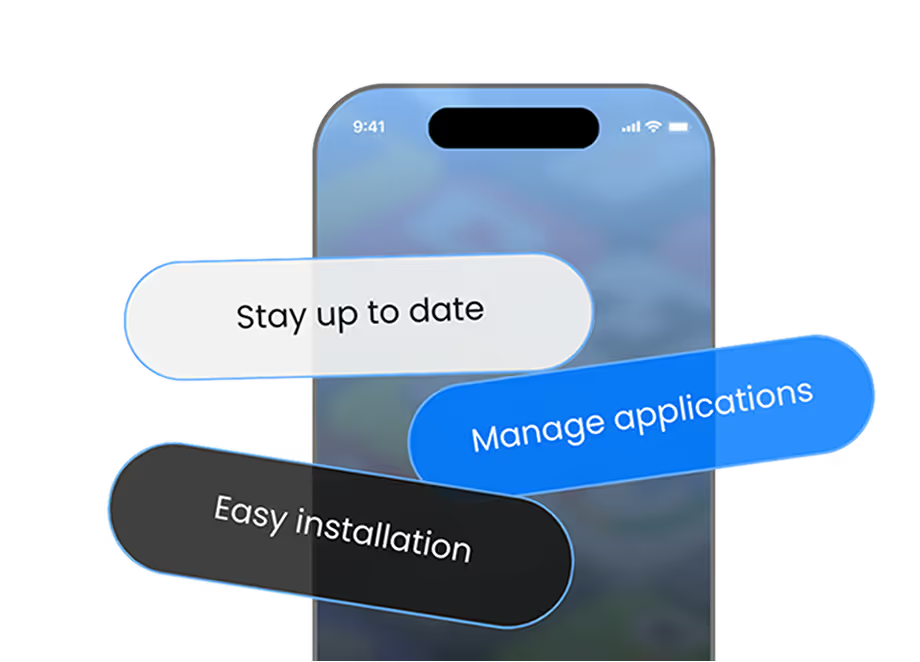For mobile app developers, getting an app approved on the Google Play Store or Apple App Store can feel like running an obstacle course. After weeks or even months of hard work, the last thing any team wants is to see their app rejected. Unfortunately, app rejections are a reality for almost every developer, and they can be frustrating, time-consuming, and sometimes unclear.
The good news? Most rejections follow predictable patterns. By understanding the most common reasons apps get rejected, and learning how to prevent them, you can save time, reduce stress, and launch faster.
And with platforms like AppsOnAir, you can simplify testing, distribution, feedback collection, and updates, ensuring your app is in the best shape possible before it even reaches the app store reviewers.
Common App Store Rejections & How to Solve Them
1. Poor App Stability (Crashes & Bugs)
Why it happens: Both Apple and Google place stability at the top of their priorities. Even one crash during the review process can get your app rejected. Bugs that disrupt the user experience are equally problematic.
Solution: Test extensively across multiple devices, OS versions, and environments. Don’t just rely on emulators — real-world testing matters. Collect structured bug reports and resolve them before submission.
How AppsOnAir Helps:
- With OTA distribution, you can share builds instantly with testers and QA teams.
- Using AppRemark, testers can capture and annotate screenshots when issues occur, providing developers with precise, contextual feedback.
2. Non-Compliant UI/UX Guidelines
Why it happens: Apple enforces its Human Interface Guidelines, while Google emphasizes Material Design. Apps that ignore these standards, like unclear navigation, inaccessible features, or inconsistent layouts, risk rejection.
Solution: Align your design with platform guidelines. Focus on accessibility, intuitive navigation, and responsiveness. Run internal reviews against Apple’s and Google’s standards.
How AppsOnAir Helps:
- With CodePush, you can roll out instant UI/UX fixes to React Native apps without waiting for store resubmissions.
- This means small inconsistencies can be corrected quickly, even during the testing phase.
3. Incomplete or Misleading Metadata
Why it happens: If your app store description, screenshots, or promotional videos don’t match your app’s functionality, reviewers will flag it. Overpromising features or providing generic descriptions often leads to rejection.
Solution: Be transparent. Ensure your app’s metadata accurately represents what users will see after downloading. Provide real screenshots and avoid exaggerated claims.
How AppsOnAir Helps:
- By sharing pre-release builds internally with stakeholders, your marketing and product teams can validate whether the app store description aligns with the app’s real capabilities.
- This ensures consistency between marketing content and actual features.
4. Privacy & Data Handling Violations
Why it happens: Both Apple and Google are strict about data privacy. If your app collects sensitive information without user consent, lacks a privacy policy, or requests unnecessary permissions, it will be rejected.
Solution:
- Add a clear and accessible privacy policy.
- Only request permissions essential to your app’s functionality.
- Ensure compliance with GDPR, CCPA, and other regional regulations.
How AppsOnAir Helps:
- With AppSync, you can enforce privacy-related updates instantly.
- If reviewers request changes or regulators update compliance rules, you can roll out mandatory updates or maintenance messages without waiting for store approvals.
5. Broken Links or Non-Functional Features
Why it happens: App store reviewers actively test links and features. A broken deep link, referral link, or half-built feature is enough for rejection.
Solution: Test all flows thoroughly, from onboarding to referral programs to in-app navigation. Run end-to-end testing across platforms and devices.
How AppsOnAir Helps:
- With AppLink, you get reliable, branded deep linking that supports unlimited redirections.
- This ensures your app’s critical flows (like referrals, campaigns, or onboarding) won’t break during review or after launch.
6. Lack of Proper Testing Across Devices
Why it happens: Apps that don’t scale well across devices, screen sizes, or OS versions often get rejected. An app that works on an iPhone 14 Pro may not perform the same on an iPhone SE or Android device.
Solution: Expand your testing pool. Cover different OS versions, screen resolutions, and device types before submission.
How AppsOnAir Helps:
- With OTA distribution, you can share builds with a large pool of testers instantly.
- Analytics features allow you to track installs and see exactly which devices and OS versions are being tested, ensuring full coverage.
Final Thoughts
App store rejections aren’t just frustrating, they’re expensive. Every rejection delays your launch, wastes team resources, and can cost you users and revenue.
By addressing these common issues proactively and using a platform like AppsOnAir, you can significantly reduce rejection risks.
With AppsOnAir, you can:
- Catch bugs faster with AppRemark in-app feedback
- Push instant fixes with OTA and CodePush
- Ensure compliant, stable builds before submission
- Maintain reliable deep links with AppLink
- Enforce critical updates and compliance changes with AppSync
In short, AppsOnAir helps you ship faster, with fewer rejections, and more confidence.
👉 Ready to streamline your development-to-store pipeline?
Start your free trial today at AppsOnAir.com.



.svg)