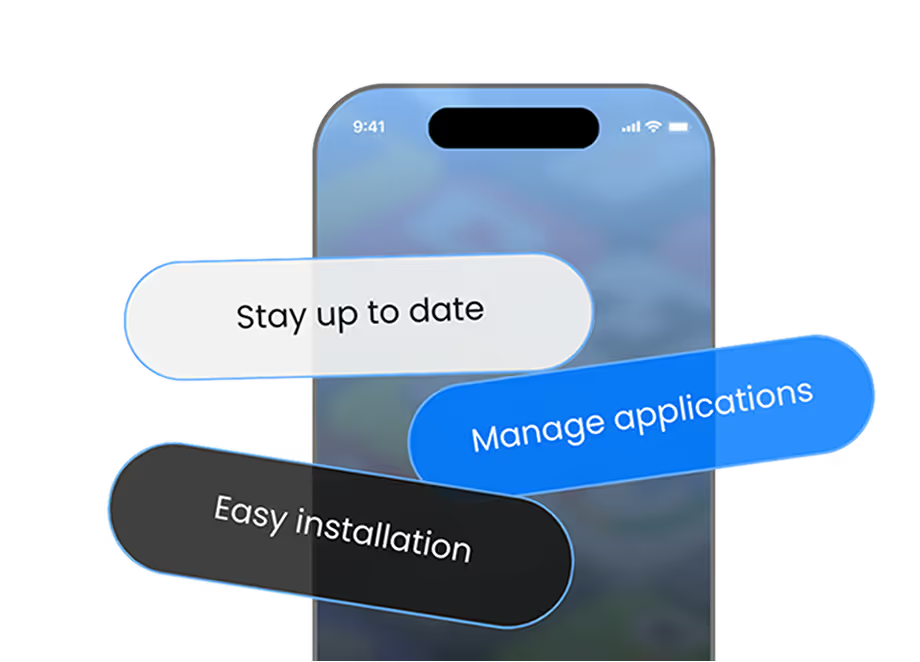Every app team knows: users rarely stick around when bugs or confusing flows disrupt their experience. But most users don’t file formal bug reports; they just churn. What if you could catch issues at the moment they occur, when users are frustrated, and get rich context to fix them quickly? That’s the power of instant, in-app feedback.
In this post, we’ll explore why capturing feedback immediately improves app quality, speeds up development cycles, and strengthens user trust. Then we’ll dive into how AppRemark by AppsOnAir enables this in practice, including what makes it unique and how teams can get the most out of it.
The Problem with Traditional Feedback Cycles
Too often, feedback comes too late, via app reviews, email complaints, or vague support tickets. By the time a bug is reported:
- Users don’t remember exactly what they did or what state the app was in
- Developers lack context (device info, UI state, logs)
- Fixing becomes a guessing game with back-and-forth clarifications
- The cycle slows down; bug resolution takes days or weeks
That delay and ambiguity are costly:
- Lower retention - frustrated users abandon the app
- Higher costs - more time spent reproducing issues
- Poorer app reputation - negative reviews pile up before fixes
Instant feedback flips the script. You capture the issue while it’s fresh, with context, and that accelerates diagnosis and resolution.
What Makes Feedback Truly “Instant”?
To be effective, feedback must be:
- Low-friction - users shouldn’t hunt for a “Report Bug” menu
- Contextual - include screen, UI, state, and logs
- Actionable - structured and routed so developers can act immediately
- Continuous - feedback loops that span beta, production, and updates
Without these elements, feedback is noisy or ignored, not helpful.
How AppRemark Enables Instant, High-Quality Feedback
AppRemark is built to deliver all those elements above, helping app teams turn frustration into insight. Here’s how it works and why it matters:
Effortless Trigger: Shake or Gallery Selection
When something goes wrong, users don’t want to hunt through menus. With AppRemark, they can trigger feedback by simply shaking the device or selecting a screenshot from the gallery. This immediacy ensures feedback is captured right when the issue appears.
Annotation & Visual Clarity
Once triggered, AppRemark opens an annotation tool, users can draw, highlight, circle, or point out exactly what’s broken, and add textual context. No more “the button didn’t work” — you see exactly which button.
Contextual Metadata
Behind the scenes, AppRemark attaches device info, app version, logs, and environment data to the feedback. That means your devs don’t waste time asking “what version was this?”, they already know.
Centralized Dashboard & Triage
All feedback lands in your AppsOnAir dashboard, visual reports, text, and metadata, sortable and actionable. Teams can collaborate efficiently by filtering and tracking issue statuses. (Assigning and prioritizing can be managed within your team’s workflow.) That ensures nothing falls through the cracks.
Benefits of Instant Feedback for App Quality
Faster Bug Resolution
With clear, visual feedback and context, developers spend less time reproducing, and more time solving. That shortens bug-to-fix cycles significantly.
Proactive Improvement
Instead of reacting to user complaints or app store reviews, teams get ahead of issues — fixing UI glitches or functional breakages before they become reputational problems.
Better User Trust & Engagement
When users see you respond quickly to issues (or at least acknowledge them), trust builds. That can reduce churn and negative feedback.
Data-Driven Roadmapping
Feedback volume and patterns illuminate the areas of your app that need attention — you can prioritize fixes and features based on real user input.
Continuous Quality Across Releases
By integrating feedback through all phases, internal testing, beta, and production, you maintain consistent quality even as your app evolves.
Best Practices to Maximize Instant Feedback Value
- Encourage feedback proactively - tell testers or users “shake to report.”
- Set SLA for processing - e.g. triage or respond within 24 hours.
- Cluster similar reports - group by screen, issue type, or frequency.
- Use feedback to inform tests - convert issues into tests in your QA suite.
- Close the feedback loop - inform users when bugs are fixed (if appropriate).
- Analyze feedback trends over time - monitor which features or screens consistently have issues.
Conclusion
Feedback is only useful if it arrives fast, with context, and can be acted upon. Delayed or vague bug reports are a developer’s nightmare, they lead to lost time, broken user flows, and unhappy customers. Instant feedback, powered by tools like AppRemark from AppsOnAir, changes that dynamic.
By enabling shake-to-report, visual annotation, contextual metadata, and centralized triage, AppRemark turns every moment of frustration into an opportunity for improvement. Teams can ship with clarity, not guesswork, cleaner apps, happier users, and more confident updates.
If you’re ready to make feedback a strength, not a weakness, consider integrating AppRemark in your next release.